Free Fire Max is an enhanced version of Free Fire developed by Garena to provide a premium gameplay experience while retaining the original substance. Graphics, special effects, animations, and other aspects of the game have all received improvements. Moreover, players can carry forward their progress directly to this variant.
Users have been looking for this version for a while now. Finally, the pre-registration phase for the title has recently opened globally.
How to get Free Fire Max pre-registration milestone?

Garena has announced milestone rewards for those who pre-register for Free Fire Max, just like in the Middle East. Here is a list of the prizes:
- 5 million users – Max Raychaser (Bottom)
- 10 million users – 2x Gold Royale Voucher
- 15 million users – Max Raychaser (Facepaint)
- 20 million users – Cyber Max Skyboard
- 30 million users – Max Raychaser (Head)
- Players will have to pre-register to get the rewards.
They also stand a chance to net various other items by inviting their friends to pre-register for Free Fire Max.

Inviting friends will also net several rewards. They are as follows:
- One user – Max Raychaser (Shoes)
- Two users – Max Raychaser (Mask)
- Three users – Max Raychaser (Top)
- Four users – Cyber Max Loot Box
- Five users – 10x Diamond Royale Voucher
In addition to completing all the milestones, users will also need to invite five of their friends to receive the complete Max Raychaser female bundle.

Additionally, the top 50 players who invite the most users will win an exclusive male Max Raycatcher (Bundle).
It is worth noting that players will get all the rewards, including the milestone and invitation rewards, from the Free Fire Max Rewards Redemption page after the release of Free Fire Max.
The procedure to pre-register
Step 1: You need to run Free Fire on your device and then open the event section.

Step 2: Next, you must navigate through the news section and then select ‘FFMAX Pre-register. Hit the go-to button.

Step 3: Press the pre-register button now.
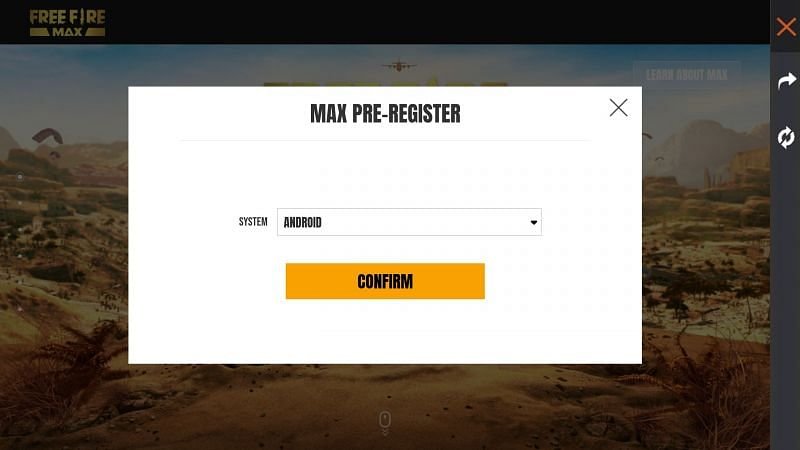
Step 4: A dialog box will appear. You need to press the confirm button.
You can also generate an invitation link by tapping on the Invite Now button by scrolling downward.
