you can easily transfer your domain name to other hosting server or google cloud platform click for hindi Tutorial
step:1
Firstly you have to create Google Cloud Platform Account and it’s free for one year.
why choose Google Cloud Platform
Google cloud platform provide the best server speed and website easily load.
step:2
now if you have to create account on google cloud platform. then,
you have to go to you google cloud platform or open your browse and type : cloud.google.com then open the site
click on console button and open the menu then go to API Manager>Dashboard
Note: API Manager changed to API & Services on google cloud platform(gcp).

here you have to check for DNS API is enable or disable . if your DNS API disable then click on Enable API .
search for cloud dns into search feild. then clicK on Google Cloud DNS API .

step:3
After enabled DNS API .go to menu and navigate Networking service > Cloud DNS.
for create DNS Zone .you have to click create zone button

After clicking on create zone. Enter the name of your website in the Zone Name field, and your website’s root domain name in the DNS Name field. Click the Create button

step:4
After created your zone, click on the ADD RECORD SET link that appears on the next page.


In Resource Record Type field select A. and paste your external IP Address (next step is where your IP Address) in IPv4 field.
In Resource Record Type field select A. and paste your external IP Address (next step is where your IP Address) in IPv4 field.
Now click on the menu and go to Compute Engine>VM instance here you can see your External IP address and copy your IP address.
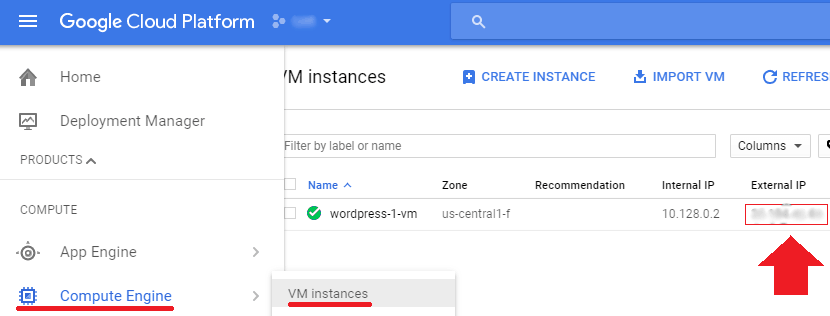
second record create in DNS. again ADD RECORD Set and in DNS Feild type www and second field select CNAME and Canconical name enter your domain name then click on save button
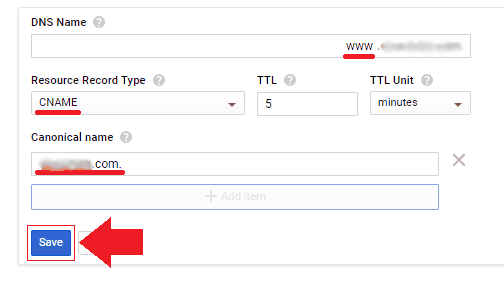
After creating your DNS zone then click to DNS Name(it’s your domain name) . then open your Record sets. you can see this image

step:5
Copy your DNS Record and now go to your domain name provider(like : namecheap, godaddy , freenom ). sign in where is your domain name.
and go to your domain name and click on manage button . and In the nameserver , click for Custom DNS then paste your DNS RECORD
After 5 to 10 minutes. Referesh you website then you can see your domain name changed.

