Garena opened registrations for the new Free Fire Advanced Server of 2024 this Tuesday, December 26. The Advance Server will bring the news of the next update to the game in advance. Registration for the Free Fire Advanced Server will be available in India from December 26 to January 4, 2024. All gamers will be able to register for the game.
The FF Advanced Server download link will be released on Friday, January 5, 2024. You must have the activation code to access the Advance Server. Check out the step-by-step instructions for registering for the January 2024 Advanced Server APK below.
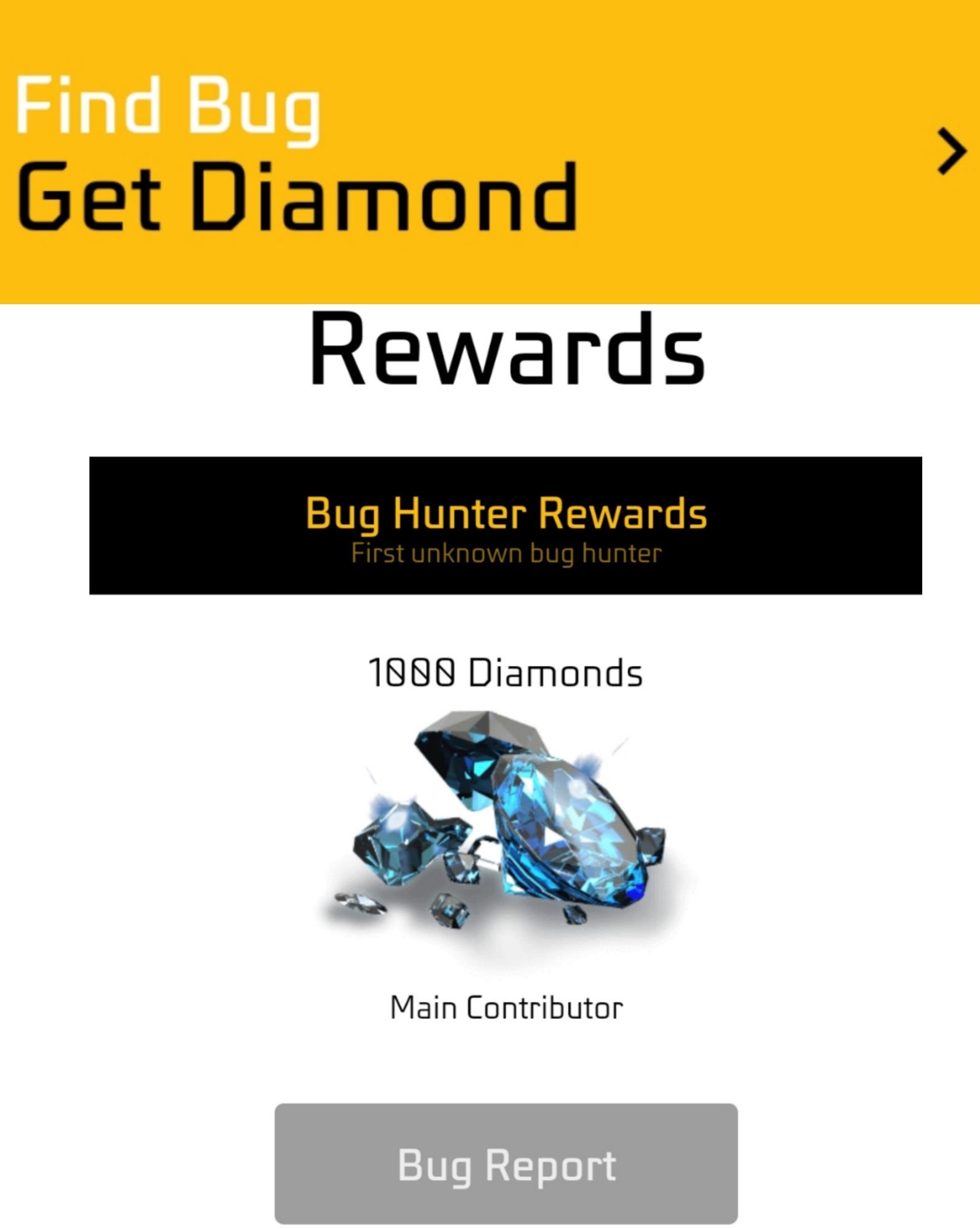
Free Fire Advanced Server Registration process
Go to the Free Fire Advanced Server by Garena site. Then click on the “sign in with Facebook or Google” button. After logging in successfully, fill in the information requested by Garena. Your registration will be successfully carried out on the Advanced Server 2024, now just wait for approval and release of the APK.
Free Fire Advanced Server Download process
First, you need to register, then wait for the registration to be approved. You can download the APK from the FF Advance website, just click on the green “Download APK” button.

How to get Activation Code
The activation code can be found on the page where the user registered for Advance FF, it will be above the “Download APK” button (if the registration was approved). When opening the APK, the user will be asked for the activation code, simply enter it and click “Okay”.
